The Ultimate Guide to Custom Youtube Thumbnail Design: Boost Clicks, Build Your Brand, and Stand Out
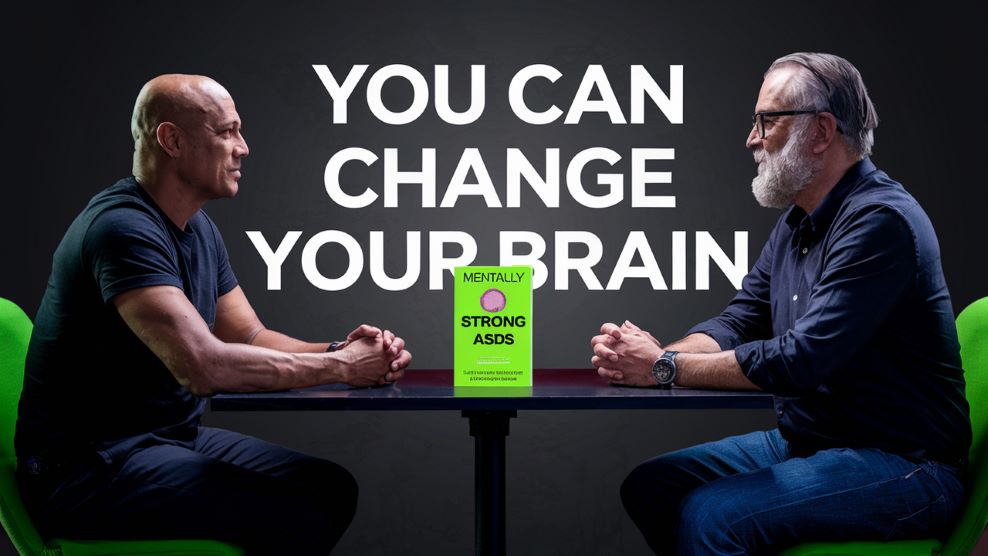
Let’s face it—we’re all scrolling through endless content these days. Whether it’s YouTube, TikTok, or Instagram, the competition for attention is fierce. So, how do we make sure our hard work doesn’t get lost in the noise? The answer lies in a tiny but mighty tool: custom Youtube thumbnails. In this guide, we’ll walk you through everything you need to know about designing thumbnails that grab eyeballs, spark curiosity, and keep viewers coming back for more. We’ll share stats, insider tips, and even a few “aha!” moments that transformed our own content journeys. Ready to level up? Let’s dive in.
What Are Custom Thumbnails? (And Why Should We Care?)
Custom thumbnails are the clickable preview images that represent your video or content. Think of them as mini movie posters for your work. While platforms like YouTube auto-generate thumbnails from your video, custom versions let you control the narrative.
Here’s the kicker: 90% of the best-performing YouTube videos use custom thumbnails, according to YouTube’s Creator Academy. That’s not a coincidence. A well-crafted thumbnail acts like a billboard on the digital highway, shouting, “Hey, this is worth your time!”
Why Custom Thumbnails Matter: 3 Benefits You Can’t Ignore
1. They Skyrocket Click-Through Rates (CTR)
Let’s start with the big one: CTR. A study by VidIQ found that videos with custom thumbnails earn 154% more clicks on average than those without. Why? Humans are visual creatures—we process images 60,000 times faster than text. A bold, clear thumbnail cuts through the clutter and speaks directly to our instincts.
2. They Build Brand Recognition
Ever spotted a thumbnail and instantly knew who created it? That’s branding magic. Consistent use of colors, fonts, and styles makes your content recognizable, even in a sea of sameness. Take MrBeast, for example. His bright, high-contrast thumbnails with bold yellow text are instantly identifiable, helping him rack up billions of views.
3. They Set Expectations (and Deliver)
A good thumbnail teases the content without misleading. Imagine clicking on a thumbnail promising “10 Life Hacks!” only to get a cat video. That’s a one-way ticket to viewer distrust. Custom designs let you align visuals with your content’s actual value, building credibility over time.
Best Practices for Designing Thumbnails That Convert
Alright, we’ve covered the why. Now, let’s tackle the how. After years of trial and error (and plenty of facepalms), here’s what works.
1. Keep It Simple, Seriously
Less is more. Use one focal point—a face, product, or keyword—and avoid clutter. Google’s research shows that viewers decide to click (or not) in under 2 seconds. Make those seconds count.
Pro Tip: Zoom out until your thumbnail is the size of a postage stamp. If it’s still readable, you’re golden.
2. Dial Up the Contrast
Dark text on a light background? Yawn. Go for vibrant, contrasting colors that pop. Canva’s Color Wheel Tool is a lifesaver here. For example, orange text on a teal background grabs attention without clashing.
3. Use Emotion to Your Advantage
Faces sell. A Social Media Today study found that thumbnails with expressive human faces (think surprise, joy, or curiosity) get 30% more clicks. No face? No problem. Use symbols like arrows, emojis, or even a juicy burger if you’re a food creator—emotion transcends formats.
4. Add Text—But Sparingly
A few words can clarify your video’s topic. Stick to bold, sans-serif fonts like Impact or Bebas Neue, and keep text under 6 words. Remember, 40% of views come from mobile users—tiny text disappears on small screens.
5. Stay On-Brand
Pick 2-3 colors and 1-2 fonts that reflect your channel’s personality. Gaming creator Dream uses a neon green and black palette, while lifestyle guru Emma Chamberlain opts for muted pastels. Consistency breeds familiarity.
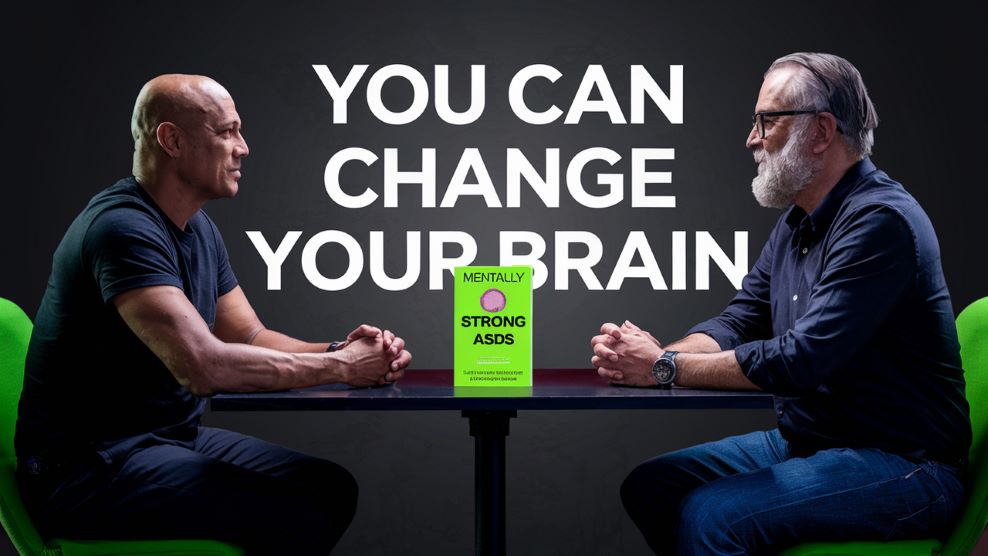
Tools of the Trade: Free and Paid Options
You don’t need a design degree to create pro thumbnails. Here are our go-to tools:
- Canva: Free templates, drag-and-drop magic, and a library of stock photos. Perfect for beginners.
- Adobe Spark: Sleek designs and branding kits for teams.
- Photoshop: The gold standard for granular control (but steeper learning curve).
- Placeit: Mockup generator for showcasing thumbnails on devices.
Bonus: Use TubeBuddy or VidIQ for A/B testing thumbnails. One creator swapped a cluttered design for a minimalist one and saw a 42% CTR boost—proof that testing pays off.
Case Study: How a Thumbnail Redesign Changed the Game
Meet Sarah, a travel vlogger with 10K subscribers. Her videos were solid, but her CTR hovered at 3%. After redesigning her thumbnails to feature vibrant landscapes with bold text (e.g., “Bali Secret Waterfall!”), her CTR jumped to 9% in a month. The secret? She focused on curiosity gaps—teasing just enough to make viewers wonder, “What’s inside?”
Avoid These 4 Common Thumbnail Mistakes
- Misleading Imagery: Clickbait might earn a click, but it kills trust.
- Low Resolution: Blurry thumbnails scream “amateur.” Aim for 1280×720 pixels.
- Overcomplicating: Too many elements = visual chaos.
- Ignoring Platform Specs: YouTube, Instagram, and TikTok have different size requirements. Double-check before uploading.
Key Takeaways
- Custom thumbnails boost CTR by up to 154%—don’t skip them.
- Emotion sells: Use faces, colors, and symbols to connect fast.
- Test, tweak, repeat: Tools like TubeBuddy make A/B testing a breeze.
- Stay true to your brand: Consistency builds recognition and trust.
Wrapping Up: Your Thumbnail Journey Starts Now
We’ve all been there—staring at a blank canvas, wondering if that thumbnail is “good enough.” But here’s the truth: perfection is the enemy of progress. Start simple, experiment often, and let your unique style shine. Remember, even the biggest creators tweak their designs constantly.
So, what’s next? Open Canva, pick a template, and play around. Your next viral video might be one thumbnail away.
Ready to make your mark? Let’s design something unforgettable.
Stats sources:
- YouTube Creator Academy
- VidIQ Study on CTR
- Social Media Today